[Solved] Error reading lock file /etc/.profile.swp not enough data read.
Before you get into this article, you may find here are the most frequent solved problems here it is.
This article covers a detailed step by step solution and there are significant reasons this content serves your purpose. Success
I'm happy to share the piece of tip here that worked for me and saved my time a lot.
Let's begin now,
Introduction
Before begin, a bit to describe my development work here is the project developed in PHP Laravel Framework with LAMP (Linux Apache, MySQL and Php). The completed Php project is deployed in AWS Server instance in where Linux Ubuntu 18.4 OS installed.
Over a period of time, php project captures error logs increased size and occupied disk space in server instance.
- Software Involved
- Linux - Ubuntu 18.4
- Linux Command Terminal
- PHP - Laravel Framework
- MySQL
As you may have encountered these terms like error writing lock file no space left on device, swp: Not enough data read, .swp file. There could be lot of reasons why we encounter "Not enough space left".
Similarly here are the most frequent search terms as you and me searched a lot to get here.
Error reading lock file /etc/.profile.swp Not enough data readError reading lock file /etc/.default.swp Not enough data readError reading lock file /etc/.rc.local.swp Not enough data read
As said above .swp file may be the one causing the error. In your case .swp could be profile or default or local.
Problem Description
This is what happened in my case,
I logged into server instance where my php project is deployed which is Ubuntu 18.4, and opened command Terminal (Ctrl + Alt + T). I navigated to project folder.
When exactly this error thrown?
There was a random common error in php project, if you are php background I'm sure you know it .env file and its purposes.
.env file stores all the configurations databases, SSL certificates credentials etc of the project.
As said in above box, I actually did not configure correctly, setting to APP_DEBUG=true in .env file is fine for development.
APP_DEBUG = true
Whereas when you deploy your project in server it is highly not recommended to set as true. It should be set to false as below
APP_DEBUG = false
Why setting to false is important?
Its because when you set APP_Debug = true in .env file means when you encounter error in application the exception thrown in browser along with whole .env file expose everything as plain text.
Imagine anyone sees the error can also read your database user name and password.
Apart from above suggested let's get into the main problem description,
In the project folder .env file resides in root folder, now I try to open it (to change APP_DEBUG=false) in command line editor in terminal with this command $ sudo nano .env
$ sudo nano .env


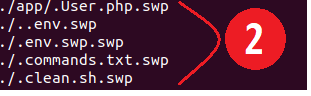

1 Comments
Thank you very much ;)
ReplyDelete